Update: As of January 2023, USPS has discontinued Regional Rate boxes. This means you will no longer be able to take advantage of regional rates. You can still use the boxes themselves, but they will be processed as weight and rate packages according to current USPS pricing rules. For the official announcement, please read the USPS notice here. The guide below has been left unchanged for historical reference.
If you’ve ever shipped anything that was sold online from sites like Ebay or Etsy, or if you’ve had to ship anything in general, you probably have seen the option for “USPS Priority Mail Regional Rate Boxes” offered by the United States Postal Service. If that description isn’t a mouthful already, you should see the incredibly confusing and just plain frustrating wordage they use on the official USPS website in order to describe these boxes.
I went into my neighborhood USPS center yesterday to ask someone who worked there just what exactly these boxes meant and how much they cost to ship something, and to my surprise the two customer service representatives didn’t know and the manager sent me back online to the guide on their website – so frustrating!
But this isn’t to complain about the service of the USPS – it’s not their fault they can’t understand how it works either, it seems that very few people actually know these boxes exist to begin with (most post offices do not carry them, you need to order them from the USPS shipping website), and even fewer people use them. However, understanding how the flat rate boxes work can save you a lot of money in the long run if you ship multiple orders or packages like I do.
Each box comes with:
- Free Tracking Number
- Up to $50 insurance for each package
- Fast, 1-2-3 day delivery (depending on the location you are shipping to)
- Free package pickup from USPS
Before we get into the more elaborate details, here are some basic details of each regional box, with dimensions. The boxes are free and can be ordered in bulk from the USPS website, or can be picked up in some select USPS offices (you should call ahead, most don’t have them).
How are priority boxes classified?
There are three main types of USPS flat rate priority regional boxes. They are categorized as A, B, and C. Group A has two subtypes – A1 and A2 – same with Group B, it has B1 and B2 type boxes. But don’t get confused! The handy chart below will show you the difference between all of them:
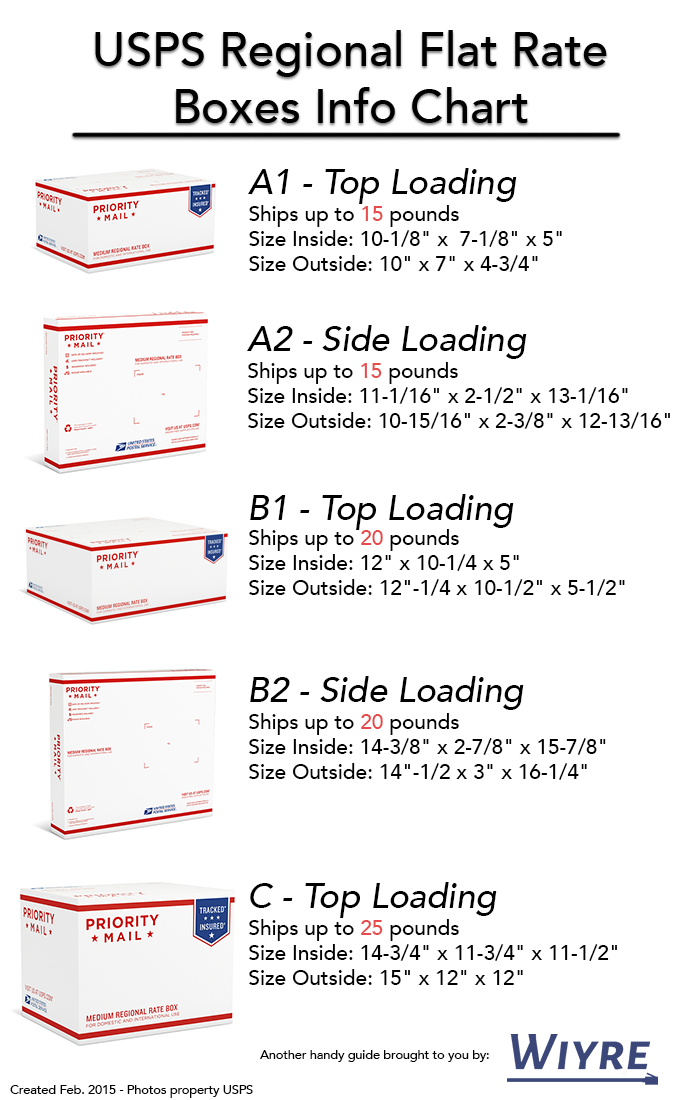
So now that you’re familiar with each of the boxes and how much weight they can hold, how do you calculate the price for shipping these boxes? If you use a service like Ordercup, they will do the math for you in the print order screen, but for those of you using different services, here is how you can calculate shipping costs associated with a regional flat rate box:
How to Calculate a Regional Flat Rate Box Price
1: Calculate how much the item weighs
2: Determine which box you will be using based on weight and size of the item (A, B, or C – it doesn’t matter if it’s an A1 or A2, as long as it’s “A”)
3: Use the USPS Postal Zone Calculator, click on the ZIP Code Pair tab. Enter your origin zip code (where the package is coming from) and the destination (the zip code where the package is going to). Once you enter both zip codes, you will be given a zone.
4: Use this chart below to determine which price you should use depending on your zone. (Prices are taken from the USPS shipping calculator). NOTE: You can only pay for regional flat rate boxes online. You cannot pay in a USPS store.
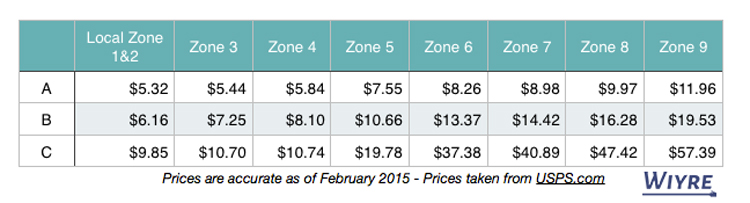
If you don’t already have a way to pay for postage online, you can use Ebay Shipping, Ordercup, USPS Click’n’Ship, and Endicia, among others.
That’s it! You’ve probably saved a few bucks compared to the flat rate medium or large boxes that are also available, using this chart can save you LOTS of money in the long run – just be sure that you weigh each item and it goes in the correct box!
Looking for other E-Commerce topics? Check out the E-Commerce 101 – Setting up a E-Commerce Website
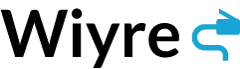
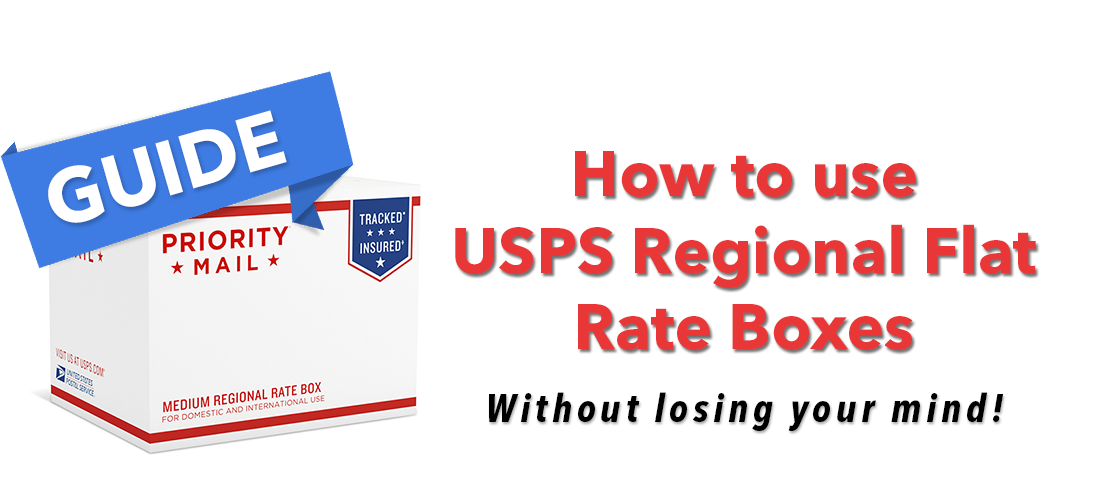
I used regional rate Box a and b for YEARS Saved a ton of money. Now that rate is GONE…Priority large flat rate and medium flat rate only options now. If box weighs anything they’ll kill you on reg priority mail rates
This is wrong. The Regional Rates are only available in the store, so you can’t pre-pay or pre-print your label and drop it off. You must pay at the counter.
So I enterPriority Mail Regional Box in my preferences but when I go to click n ship I cannot pull up that preference. It’s like it’s hiding behind something.
Still confusing as shit. And where is a LINK to get started printing a label for one of these mysterious boxes?!?!
Hi Glenn – sorry it wasn’t as clear for you – you can purchase labels for a flat rate box using Ordercup, or the USPS website located at http://www.usps.com – I do most of my orders through Ordercup so I apologize I don’t have a walkthrough for the USPS website.
Hi Glenn – Sorry you’re still having trouble understanding the USPS regional boxes – you can print a label for these boxes on the USPS shipping website. If you have a service like Ordercup – they have an option in their shipping settings as well. Hope this helps!
Thank you!