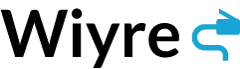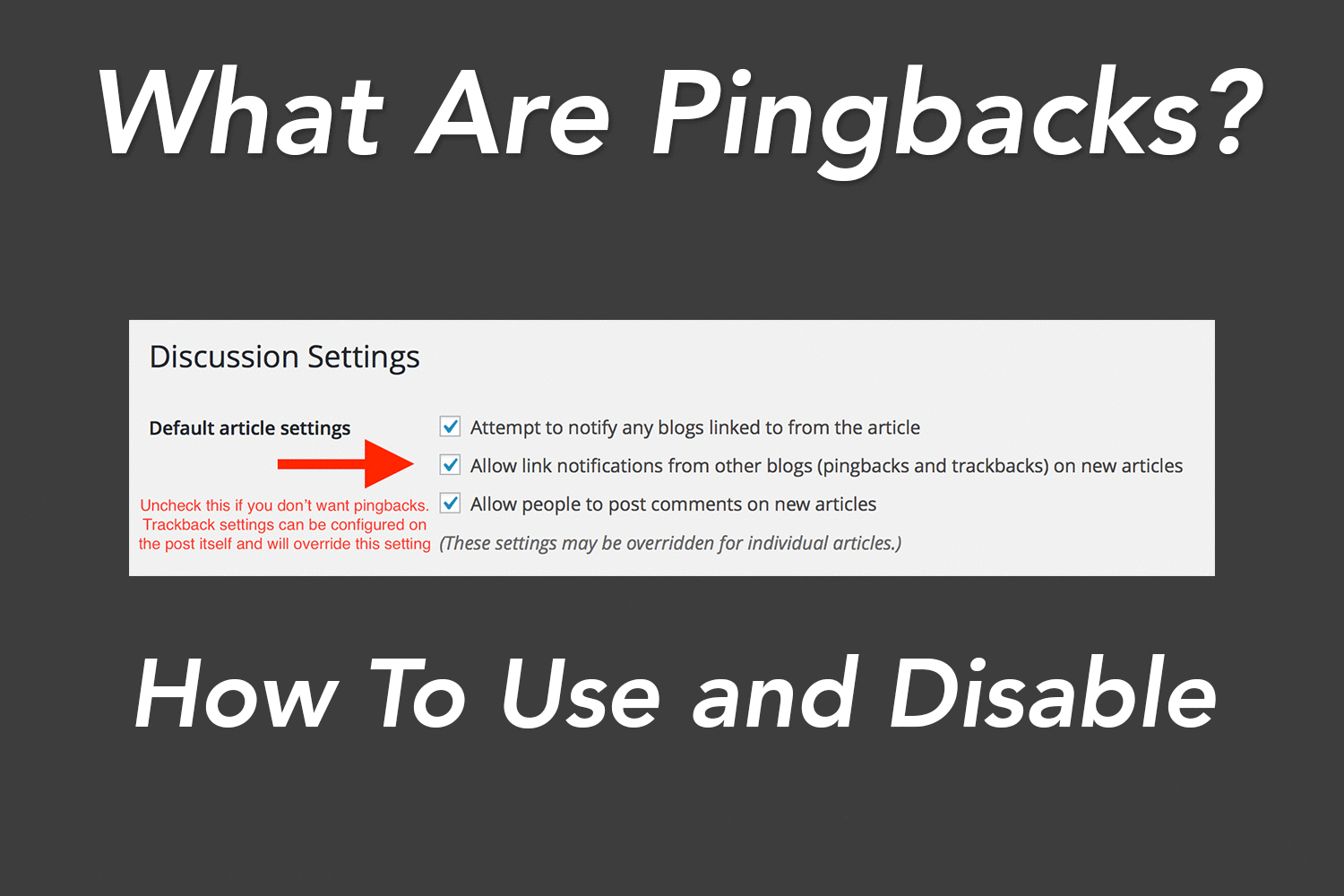Occasionally you will receive a notification or even an email that informs you that a post on your blog has a “pingback” from another website. I’ve had a lot of these in the past and noticed pretty quickly that 90% of the ping backs I was getting ended up to be spam, but it’s not always that way.
According to WordPress, a pingback is a:
A pingback is a type of comment that’s created when you link to another blog post where pingbacks are enabled. The best way to think about pingbacks is as remote comments.
So if, we use this definition as our example, if you post on your own blog, with pingbacks enabled, and then someone from another blog links to your blog and also has pingbacks enabled, you will get a pingback notification. This can get really annoying sometimes, because spammers will flood you with pingbacks from their site in hopes that you will visit and either get lured into viruses or other nasty stuff, or in hopes that you will link back to their page to build authority.
So how to you determine good pingbacks from bad?
Usually, take a look at the URL and that should give you a good indication of whether or not it’s legitimate. “FreeCarInsuranceSamples.net” is unlikely to pingback to anything on my website of value, so I’ll just ignore it. There are certain situations where pingbacks are useful, but you should always look at the URL and the pingback itself before you click ahead to the website.
HOW DO YOU DISABLE WORDPRESS PINGBACKS?
1: Go to the admin section of your WordPress website
2: Click on “Settings”, then “Discussion”
3: Uncheck “
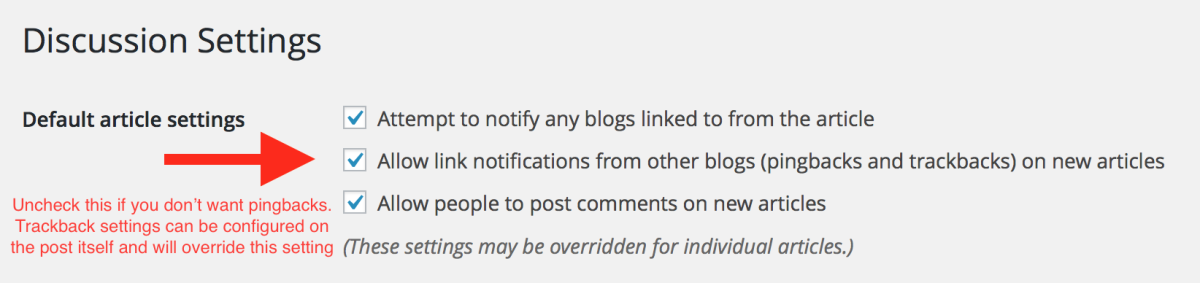
Further reading: