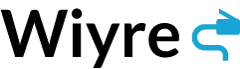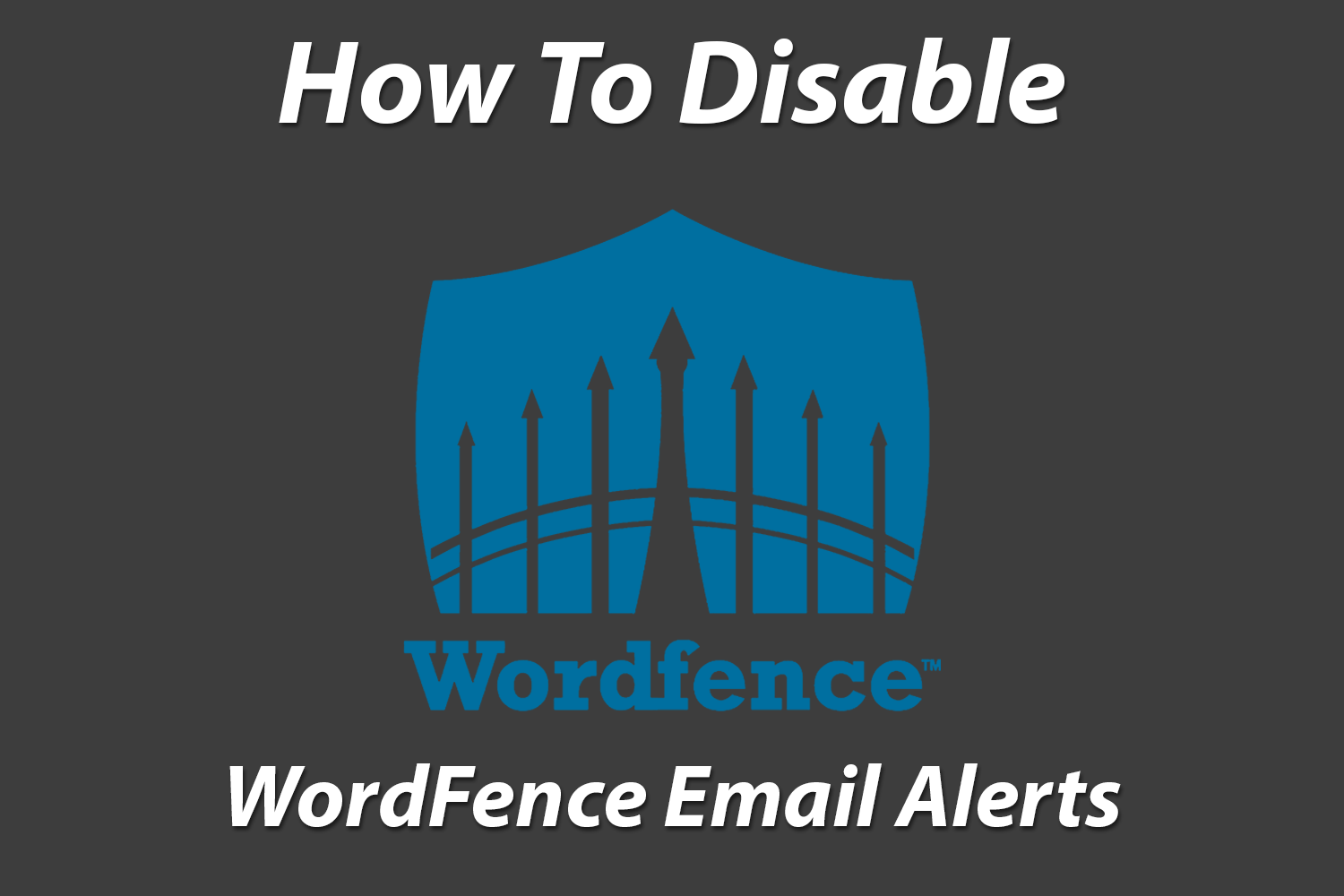I use Wordfence as the plugin of choice when it comes to security for some of my WordPress websites. The tools works great, but it does have the annoying feature of enabling email alerts every time someone logs into your website, which can really clog up your email after a while.
They probably look something like this:
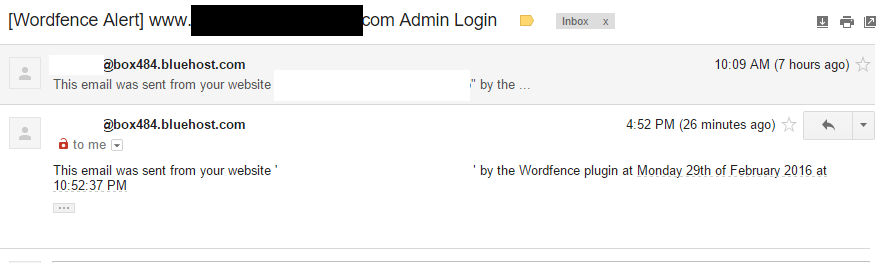
In order to turn off this setting, you need to first login to your admin dashboard on your WordPress site.
How To Turn Off email alerts From Wordfence
- Login to your WordPress Admin dashboard on the domain that is sending you email alerts
- On the right hand side you will see a “Wordfence” section with the logo, if you hover over it you will see a “Options” link in the dropdown tab. Click on that tab and you’ll be presented with the options page.
- Scroll down to “Advanced Settings” and un-check the email alert options. See picture below.
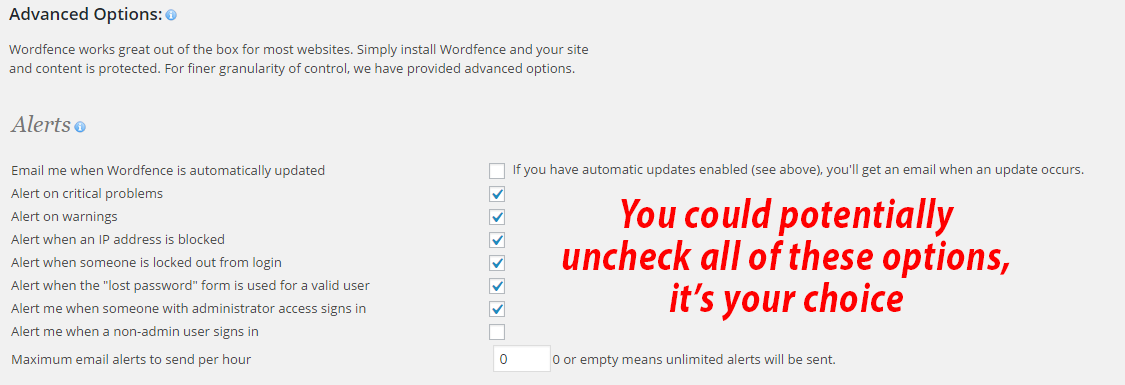
Uncheck each option that you no longer want to receive an email alert for. Click on “Save Changes” located at the bottom of the settings menu to ensure that the settings are saved.
That’s it! You can adjust other email settings from this page as well, including the “overview reports” that are set at a two-week reporting interval by default.